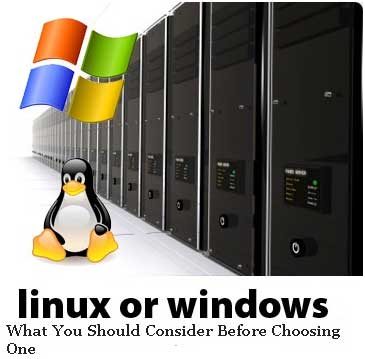Linux or Windows Hosting – What You Should Consider Before Choosing One
You already know that you can talk to the entire world through the Internet, and many types of people use many different websites to entertain and inform themselves. Each person has their own type of service, application and even search engines. There are some who choose Google Chrome while others may prefer Firefox or Internet Explorer instead.
The issue that is raised here is related to the idea of compatibility. It’s really important to understand that if you create a website for your business, you need to make sure that your particular website is compatible with as many programs and applications as possible. Is Linux a great choice when it comes to the hosting platform or should people use Windows instead?
The answer to this question really depends on the needs of the ones that raise the question. Basically, the language in which the code is written and the database where the data is stored are the main differences between the two names above. In addition, the operating system that has been used for the hosting domain will not have any effect on the one that the user has at home. This is strictly a back office aspect that website owners need to have considered.
An issue that should be illustrated here is the idea of security. There are companies that argue the fact that Linux is more powerful when it comes to handling hacker attacks, while Windows is much more vulnerable.. Research of security is up to the person choosing the right server for them, as both Windows and Linux have different strengths and weaknesses.
It’s really important how the information is secured and does not necessarily have to do with the server OS chosen. There are examples of Linux hosting platforms that have been attacked as well because hackers have used Linux in their attack and have knowledge on how to infiltrate the system.
Another aspect to think about is the idea of accessibility. Believe it or not, Windows is a more popular operating system, therefore there are more applications available for Windows than for Linux since that’s the system application creators know about and use. It might be an issue of opinion, but there are many examples in which programs developed for Windows didn’t work on Linux. This is another issue to think about when it comes to choosing an operating system.
Furthermore, there isn’t any real proof that one is easier to use than the other one when it comes to accessibility and user-friendliness. Both of them have proven themselves worthy of the attention that hosting companies offered over the years because they delivered a high quality service.
The web editor is something that you should be thinking about when it comes to the choice that you need to make when it comes to server OS. This is because some web editors work splendid with a certain operating system while others are not that compatible. It’s really something that you need to think ahead about as it can make all the difference in the world when the design company creates your website.
In conclusion, it doesn’t really matter which server type you choose as long as you know what you’re looking for in the end. There are some differences between how each of the operating systems, but neither Linux nor Windows reigns supreme just yet. It might be just like Samsung and Apple, Mercedes and Audi – here are some differences, but the service is the same in the core.
With all these said, details make all the difference in the world, so you need to see how these environments have helped other companies. Having a little research done can turn your head in the right direction. The role of testimonials and feedback from others is to prove that something was good or of poor quality.
Author Bio:
This article is about Linux and window hosting, where writer Leo Preston elaborates, which server is better and what factor should consider before choosing one. She express her gratitude’s Kate’s Best Web Hosting for their ideas.